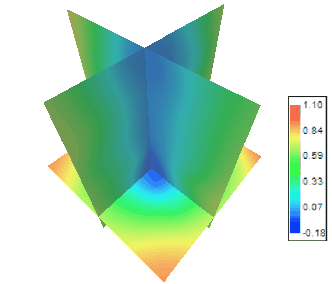|
Create 3D Planes 1. Load a data set: Choose the File | Open {X,Y,Z,Value} points command to load the points from text file: 2. You can change the gridding method to interpolate the scattered data over the grid: - system of linear equations; - kriging; - inverse distances; - RBF (the default). 3. Double click on 3D planes tree item in Map manager window to add ones. 4.Press Space or Backspace key to move the current plane. Click other 3D plane names to change current plane. |
|
|||||||
|
|
|
|
|
|